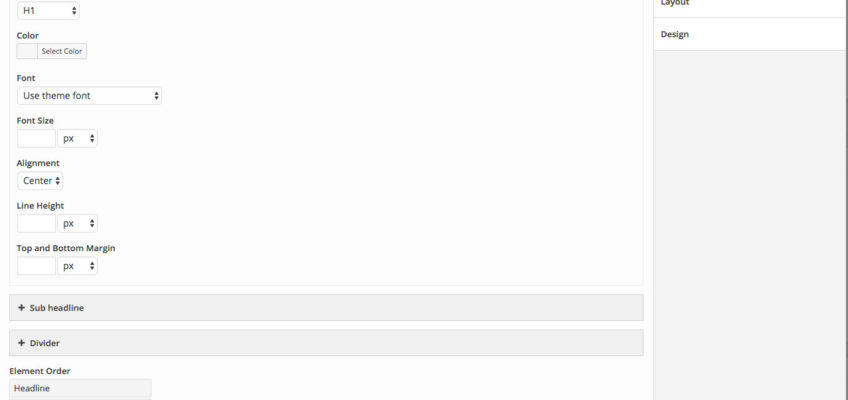What does the SiteOrigin Headline widget offer? Do we need it, can we get by with the basic HTML <h1>, <h2>, etc, tags?
Can we get by with the basic HTML tags? Maybe. After trying out the Headline widget, will we want to?
The Headline widget includes an area to enter Headline text as well as Sub Headline text.
Each area allows you to enter or select:
- the headline text
- the HTML tag level (H1 through H6 or Paragraph)
- colour
- font
- font size
- alignment (Center, Left, Right, Justify)
- line height
- top and bottom margin
The Headline widget also allows you to insert a Divider between the Headline and Sub Headline, as well as turn on the FitText feature. Turning on FitText will automatically adjust your heading font size based on screen size. Wow.
Can we get by with the basic HTML headline tags? Maybe, and I’m guessing that after using the Headline widget we won’t want to. There are a lot of options available in one single configuration screen that could save you from adding potentially a lot of HTML markup and CSS rules.